Leading brands rely on Smart Merchandiser to achieve
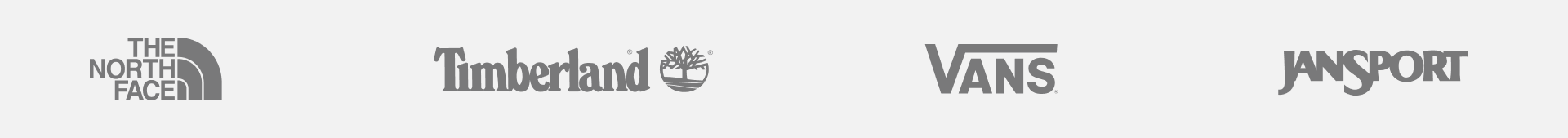
20%
higher conversions
across categories in their eCommerce stores
70%
boost in productivity
of their digital merchandising teams
0
missed sales
due to over or out-of-stock situations
AI-POWERED INTELLIGENCE
Sell more products
Our AI and ML-driven features analyze your customer data, helping create curated shopping experiences that drive sales.
Smart sorting
Automatically position your best-selling products exactly where they’ll drive the most revenue.
AI boost and bury
Let AI dynamically prioritize top performers while pushing slow-moving inventory further down the page.
AI substitutions
Keep customers engaged and prevent lost sales by instantly suggesting similar products when an item is out of stock.
Performance analytics
Turn data into sales with real-time tracking of conversion rates, views, and product performance — directly on a dashboard.
Ratings and reviews overlay
Make customer feedback work for you. Push top-rated products forward and down-rank those with poor reviews.
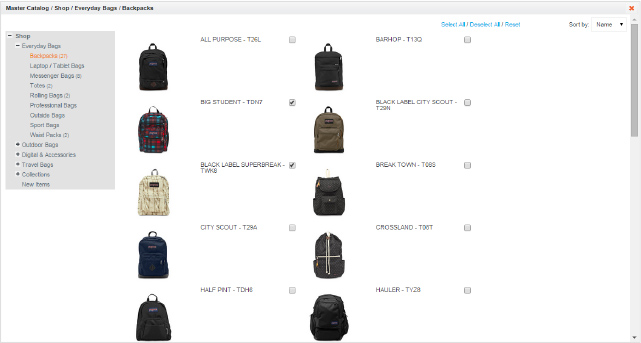
AUTOMATED WORKFLOWS
Get more done in less time
Combining intuitive tools with powerful automation, we help your team optimize workflows and save over 150 working hours each month.
Drag-and-drop UI
Manage products and categories with a simple, intuitive drag-and-drop interface — no coding or spreadsheets involved.
Bulk editing
Make instant changes across hundreds of products with one action, whether you’re adjusting pricing, descriptions, or availability.
Clipboard
Copy, replace, add, or remove products across categories at once — saving time and effort with a few clicks.
PLP sequencing sorting rules
Automate category rankings using real-time performance data, trends, and product attributes.
Bulk publish/unpublish
Instantly launch new products or hide outdated inventory in just a simple click — so you stay ahead of demand.
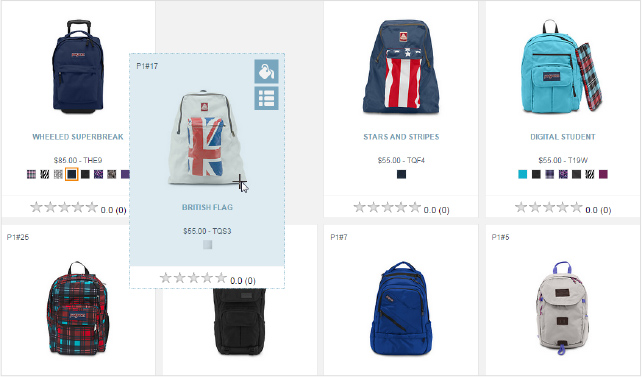
STOCK MANAGEMENT
Never miss a sale again
With unified product, inventory, and customer analytics, your eCommerce store can instantly adapt to the current inventory situation.
Inventory management
Monitor stock levels in real-time to prevent costly out-of-stock situations and optimize product visibility.
Product alerts and notifications
Never get caught off guard. Receive automatic alerts when products are running low or back in stock — so you can act fast.
PLP color management
Ensure customers quickly find what they want by prioritizing the best-performing color variations of your products.
PLP leading image management
Make the first impressions count more. Control which product images appear first to maximize clicks and conversions.
Variant reassignment
Easily adjust product variations for promotions, seasonal shifts, or stock changes.
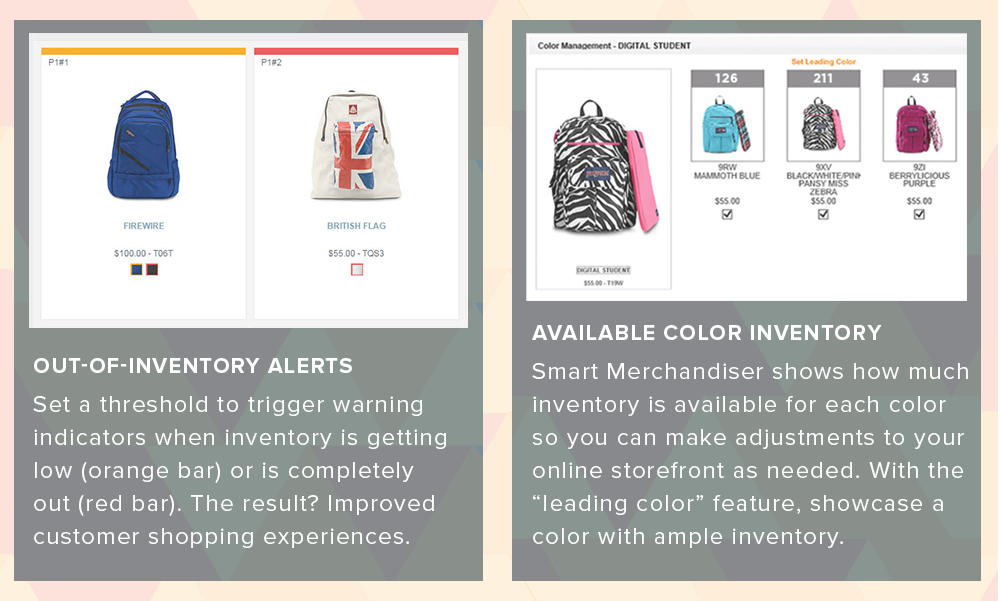
REAL-TIME INSIGHTS
Make every decision count
Get all the insights you need to optimize your digital merchandising strategy in real-time, in one place, exactly where you need them.
AI overlay
Get instant performance scores for every product — and discover exactly what’s driving (or hurting) your sales.
Performance analytics overlay
See live KPIs for each of your products directly on product pages — no need for separate dashboards.
Category cross-reference overlay
Ensure no product gets over-exposed, under-exposed, or incorrectly categorized to increase sales across categories.
Badges overlay
Highlight trending, bestselling, or limited-stock items to create urgency and nudge customers to buy before they miss out.
Visual catalog — website UI
All your merchandising tools put together. Manage your entire catalog in one place with a fully interactive and intuitive interface.
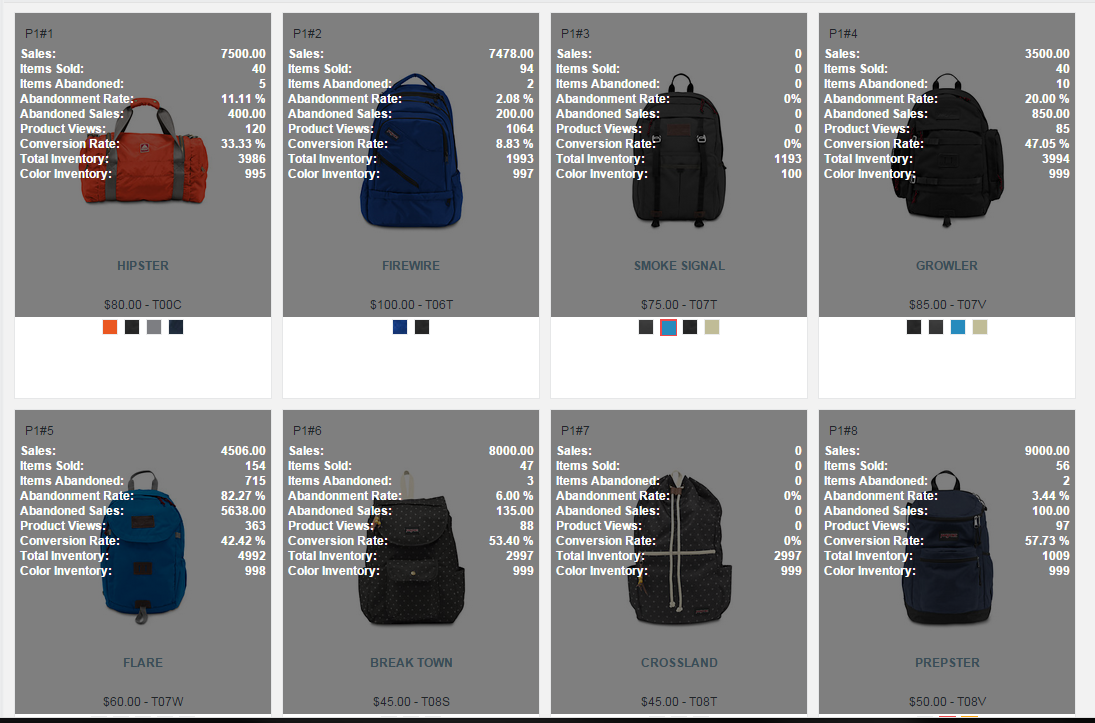
WHY ECOMMERCE TEAMS LOVE SMART MERCHANDISER
From data to decisions, in a few clicks
“Smart Merchandiser represents everything we’ve been looking for in a tool that will help streamline workflow for our merchants, as well as provide additional business intelligence to assist in merchandising decisions.”
Greg Pulsifer
VP, VF Digital Platform, Commerce, The North Face
“Of all the valuable features, I think I love the Analytics overlay the most because it gives me all the insights I need — all in one place! Also, being able to manage multiple categories at once is such a huge time-saver.”
Heather Frost
Merchandising Manager, Timberland
“Smart Merchandiser makes my life so much easier. One of the things I love about it is seeing the inventory representation in a visual format. Also, being able to set different default colors by style per page.”
Amanda Bernard
Sr. Digital Merchandising Coordinator, Wrangler
SEE THE DIFFERENCE YOURSELF