If you want to run a successful ecommerce business, it is crucial to understand the ins and outs of inventory management. To be quite literal, managing your business’ inventory is about monitoring how your stock goes in and out.
Staying on top of your inventory is the key to customer success and brand loyalty, but many businesses still haven’t gotten the hang of it. 43% of retailers named inventory management as their major challenge. This article will help you understand the significance of inventory management to the success of your brand. We’ll also touch on inventory management tips to help you protect your brand’s reputation and grow revenue over time.
How Does Inventory Management Affect Your Brand Image?
Staying on top of your inventory means you can satisfy your customers consistently. Customers want to do business with brands that keep their needs in mind, so proper inventory management also helps to improve customer retention.
Poor inventory control will lead to issues like unfulfilled orders, late shipments, running out of stock, overstocking, and understocking. All of these boil down to poor customer experience on your ecommerce site and create a negative impression of your brand. You’ll be sending your customers the message that you’re not completely sure what you’re doing.
The Impact of Visual Merchandising in Inventory Management
The way products are displayed can have a major impact on consumers’ decisions and subsequently, sales. This applies to both physical and ecommerce stores, and it is the premise of visual merchandising.
Have you ever strolled into a physical store to pick up an item, but ended up buying a couple of other items that you didn’t plan to? That’s not uncommon. Think briefly about the factors that influenced that decision. Did they just catch your eye? Or were they on sale and you could not afford to miss out on a good deal? Many times, it’s a combination of many factors. For example, items on sale are displayed in areas where many customers can see them.
These rules apply to ecommerce merchandising as well. You want to create a hierarchy on your page that focuses display of the most important products. This hierarchy can be reflected with digital banners, images, and fonts that put the spotlight on selected items.
For example, if you’re running a discount campaign for a week, there has to be a visual element that differentiates the products on offer from the rest. They have to be easily accessible and it is important to make sure that your inventory can handle the increased demands. Out-of-stock items should be pushed to the bottom of the display to reduce bounce rates.

As an ecommerce business, it is crucial to understand how to present your inventory using a visual hierarchy. When you do, you can communicate your brand story more accurately, and highlight critical parts of the inventory.
Let’s look at how to accomplish that.
How to Effectively Showcase Your Brand Story Using Visual Hierarchy
Visual hierarchy simply means organizing your website content in order of importance to communicate a specific message. Great web design demands that page elements are structured in ways that are easy for users to read and navigate. User experience heavily relies on this, and your conversion is hinged on that factor, so it is important to take it seriously.
Visual hierarchy is an in-depth topic, but at its most basic, it entails mirroring the user’s experience and providing an intuitive virtual guide to your brand’s offerings. Here are some of the focus points.
- Where will the user look first? People typically consume online content from the top down, and the majority read from left to right. This is one of the reasons why brand logos are usually placed at the top left corner of the web page. It serves as a gentle assertion of your brand identity, so customers can recognize and get familiar with it.
- What’s the most important element on the page? Depending on seasonal demands and changes in inventory, this can change. What should remain constant is that the eye should be naturally drawn to the part of the page containing the content that you want customers to engage with.
- What’s the best way to get the user to move down the page? To reduce bounce rates, it is important to have an element that guides the user down the page without being intrusive to the overall experience.
- What visuals will communicate the message best? Image and graphics selection go a long way towards user engagement because humans are highly visual beings.
Ultimately, it is important that all these elements maintain a cohesiveness that showcases your brand’s personality or story. The design and layout of each page should contribute to the message positively so that every user has a definite impression of your brand. You do not want to be all over the place.
Visual Hierarchy Pillars for Inventory Management
Size
Size really matters, and it is one of the easiest visual hierarchy elements to take advantage of. The eyes are naturally drawn to larger elements, so that’s the premise of prioritizing one element over another. In creating a visual hierarchy, the most important content should be larger than the rest, so that it can stand out and be easily noticed.
Shape
As we have just discussed above, people gravitate towards irregular elements in any group. To center focus on a particular element, use an irregular shape that is different from the rest. For example, if your product page features categories in circles, a star-shaped icon would immediately draw attention because it stands out.
Color
Vivid, bold colors stand out when it comes to visual hierarchy. Light tints drive content to the background while richer, deeper tints emphasize elements. Text colors should contrast with background colors so that they can be easy to read.
It is also important to use colors to drive attention to call-to-action elements. Choose a primary link color, and include hover icons to differentiate clickable elements.
Space
Use white space between elements to give users’ eyes a break. Jamming blocks of texts or too many elements into too small a space is a sure recipe for a spike in bounce rate. Space out elements so your website visitors can easily focus on one item at a time.
Smart Merchandiser Can Help
Here’s where Zobrist’s Smart Merchandiser tool comes in. The inventory management software creates visual indicators, or heat maps, to signal product popularity based on clicks and views. This gives better insights into product arrangement, which the tool makes easy with its drag-and-drop feature. Also, it automatically moves out-of-stock items to the bottom of the page, so that you are always ready to meet your customers’ needs with available stock.
Smart Merchandiser has an easy-to-use, unobtrusive user interface that displays data such as page views, abandonment rate, conversion rate, and sales revenue. These insights allow you to make quick, informed decisions that are crucial to the smooth running of your business online.

Take Control of Your Inventory
By displaying products in appealing and accessible ways, retailers can increase sales and improve their profit margins. Contact us at SmartMerchandiser.com today to simplify your e-Commerce storefront management and attract more customers.