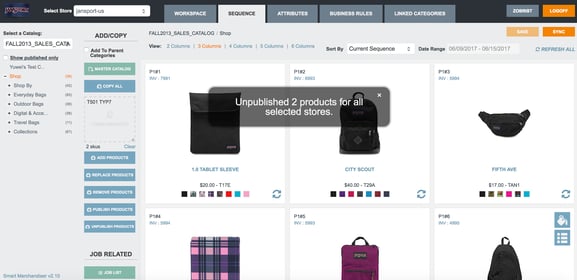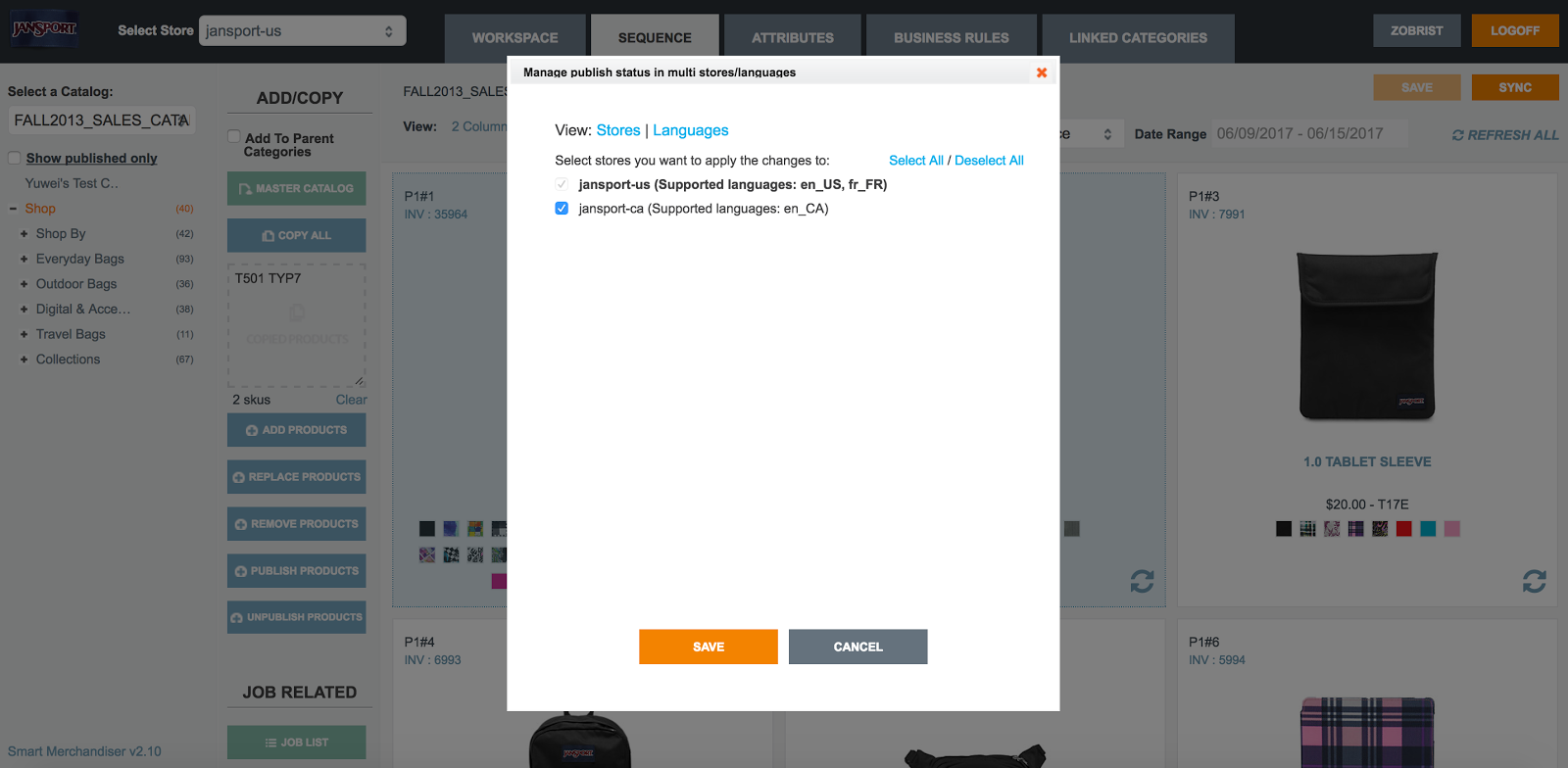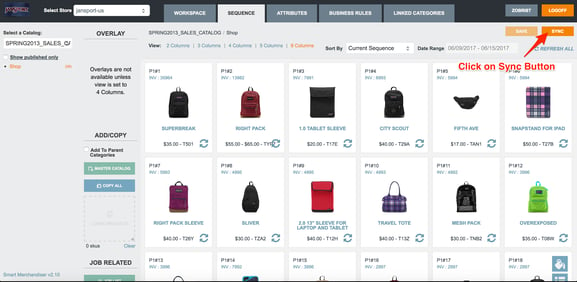Stop wasting time repeating work for different countries
Imagine you have best selling items you want to push to the top in a category and you want to do that for the same category in multiple countries (for example in the European countries). Simply sequence the products and repeat for each country. Aren’t you tired of doing this repeated work? Don’t you wish, you could merchandise every country store at once? With Smart Merchandiser, you can merchandise across all countries with one update!
Linked Categories
Linked Categories is one of the most powerful features in Smart Merchandiser. You can simply copy all products and their sequences from one category to multiple categories.
For example, merchandise the “Shop” category in the Spring Catalog. Simply drag and drop the best sellers to the top and products with low inventory to the bottom. To replicate that sequence for the same category in the Fall Catalog, all we have to do is to click on the “Sync” button on the top right corner.
A popup will expand, listing all the categories that are linked together. Select the categories you want to apply the changes to and then click on Sync.
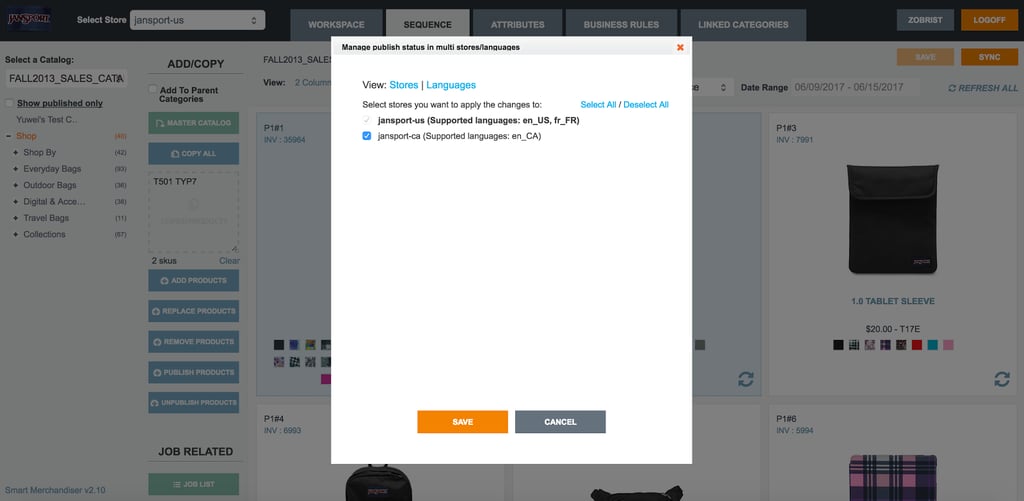
After the sync job is finished, you can go to the category in the Fall Catalog and see that the products and sequencing are exactly the same as the Spring Catalog.
Publish/unpublish Across Countries
Publish/unpublish across countries is another powerful feature that Smart Merchandiser provides for different locales. It not only allows merchandisers to manage “publish status” for products, but also for colors and items.
For example, if you want to unpublish 2 products with part numbers “T501” and “TYP7” for the US store as well as the Canada (CA) store: copy the part numbers onto the clipboard. Then click on the “Unpublish Products” Button below the clipboard.
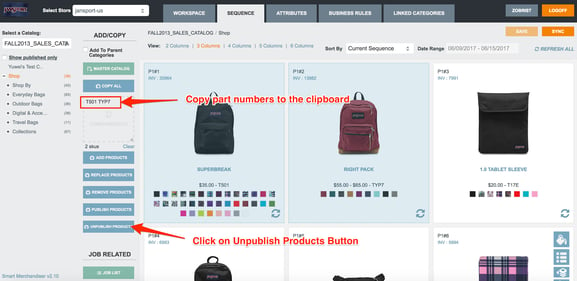
In the popup window, select all the countries we want to apply the changes to, which is US and CA. Then click on Save.
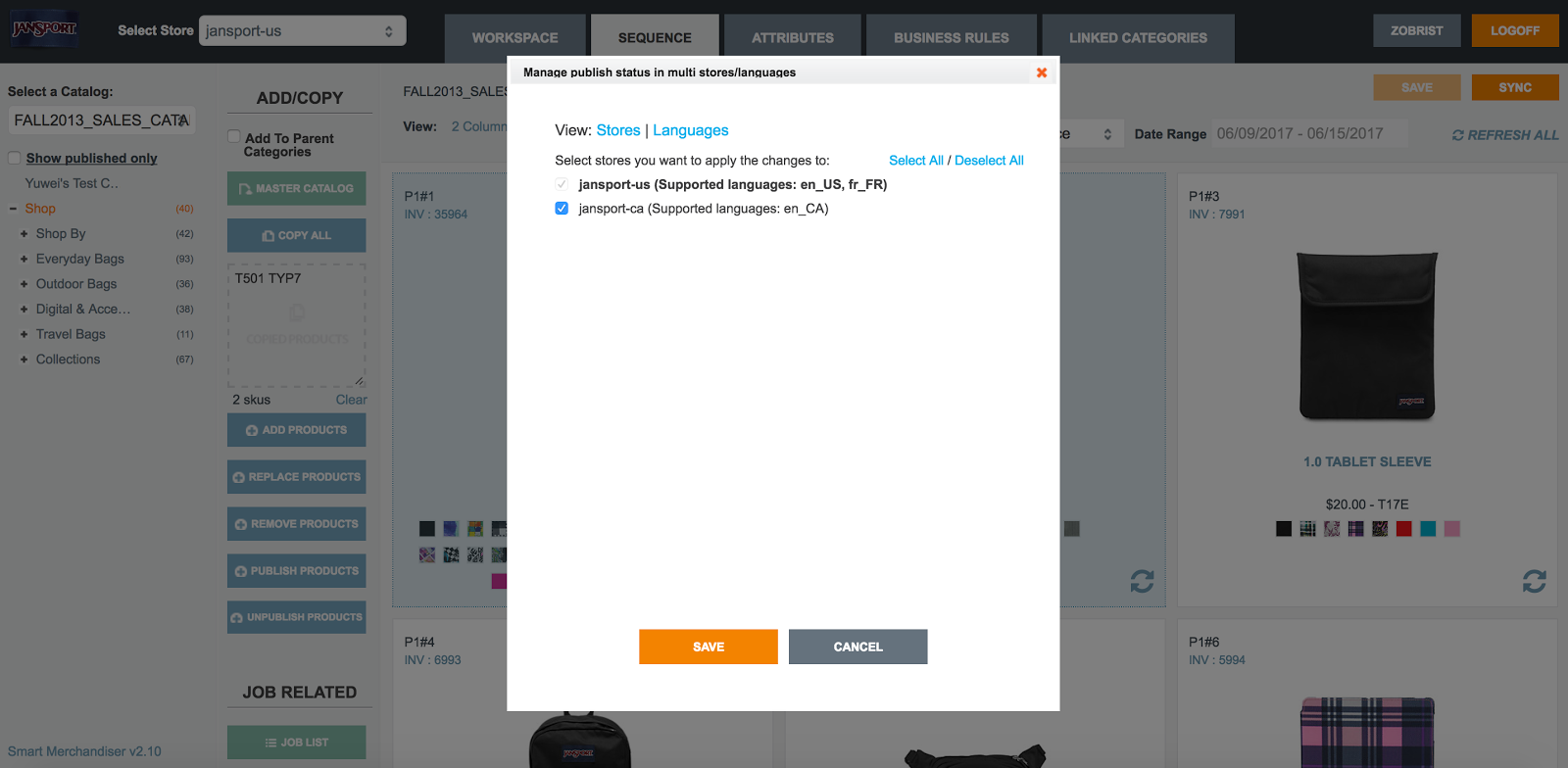
Now as you can see, these 2 products are unpublished for both US and CA stores.