Plenty of things make online shopping a pleasant journey. For instance, there are no travel times or traffic. No waiting in line to pay. No need to call someone to check prices or stock inventories. Yes, on any given day, online shopping is smooth sailing. That is, unless the eCommerce site lacks a complete and up-to-date product catalog.
Your customers need to know important product details before they make a purchase. The price is only the beginning; they’ll also need an item’s specs, size, color, availability, and quantity. If this information is missing from your site, don’t expect buyers to message you for it. Most of them will bounce and look for a new vendor instead.
A product catalog usually contains all this information and more. And as valuable as this piece was in face-to-face selling, it’s even more critical in an online setting where there are no clerks to talk to.
The Inherent Challenges of a Limited Product Catalog
One of the best ways to think of a product catalog is to compare it with a fast food drive-thru system. You pull up to order, but you don’t know what you want. A limited menu will cause significant headaches as you go back and forth with the attendant. What sizes are offered? What comes with the meal? How much does it cost?

A comprehensive menu lists all the details so customers can make a quick and informed decision. This keeps the line moving and revenue flowing. It’s the system you should aim to put in place on your eCommerce site.
The lack of a full product catalog hinders your customers’ ability to decide what to buy and when to buy it. Retailers know that the longer a consumer hesitates on a purchase, the less likely they are to complete the sale. Help your customers by providing the information they need to know for each item you sell: availability, price (including a notice if it’s on sale), and stock.
Is Having Too Large a Catalog a Challenge?
One difficulty online stores face is the need to continually update their product catalogs. Of course, this process is easy if you only sell a few items. But try updating stock inventory information, hiding out-of-stock SKUs, and changing prices manually if you have hundreds of items that come in several variants.
Think of apparel retailers selling hundreds of clothes and shoes. Or hardware shops that carry everything from nails to paint to power drills. There’s no way you can manually update all these items fast enough to give your online buyers the latest information. No one wants to see their entire merchandising team break down from exhaustion!
What’s more, spreadsheets aren’t equipped to deal with complex inventories. These programs can only update entries as fast as their users can. Similarly, your eCommerce management tool may be able to manage your inventory, but adding in your catalog may prove difficult–especially if you sell across several channels.
A product catalog is only effective if your team can manage it. Thankfully, specialized merchandising software that manages online storefronts is available to help.
4 Best Practices to Build a Competitive Product Catalog
Managing an online product catalog requires the right mindset, tools, and people to get the job done. With these elements in place, you can ensure accurate product merchandising, keep inventory levels aligned, and reduce your team’s workload and stress levels.
More importantly, your customers will have the information they need to make a purchase. Use these four practical tips to maintain a helpful and comprehensive product catalog:
1. Ensure Inventory Availability on the Product Detail Page
You can’t sell a product that’s not available. But if an out-of-stock item is listed for sale on your site, you’ll have some very frustrated customers when they try to make a purchase.
This is selling 101. Your product catalog must always include up-to-date stock information. This way, customers can be confident that the item they want is available from the get-go.
2. Offer Personalized Recommendations Based on Customer History
When you recommend products, always take the customer’s side. Don’t push your hard-to-sell items or even dead stock. Instead, make recommendations based on the buyer’s purchase history.
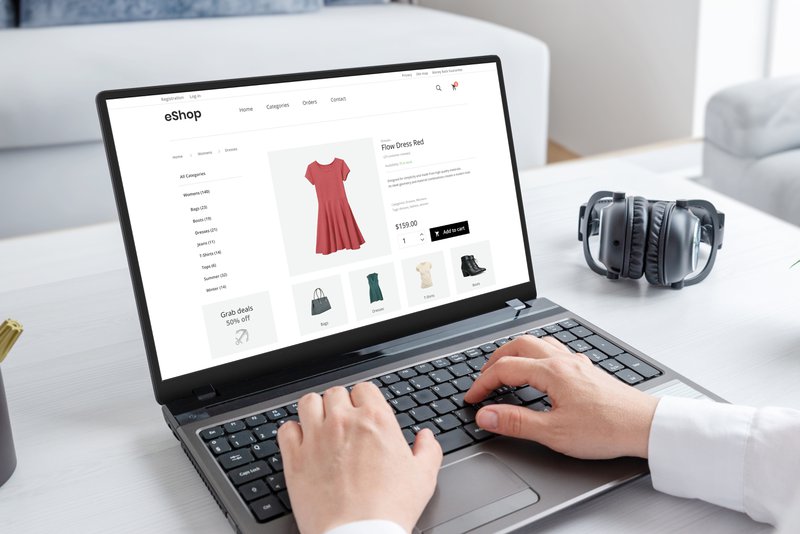
For example, remind customers to restock consumable products they previously ordered. Or introduce new or improved versions of the products they love. Recommend bundles that include a customer’s favorite items. This is especially useful if the bundle offers added value or savings.
3. Optimize Variation Groupings Within the Product Catalog
Displaying your products in the same order can be boring and may even limit a buyer’s idea of how the product can be used. Why not add some variety to your product catalog?
Introduce groupings that highlight specific items in unique ways. For instance, display a category that shows top-selling or most popular items. Or group and showcase all items currently on sale.
For fashion items, create a curated list that pairs a customer’s previous purchase with complementary products and accessories to generate additional excitement. Such personalized recommendations help customers squeeze even more value from their recent buys.
4. Offer Real-Time Product Catalog Statistics and Communication
Social scores are important for many consumers, especially those who love to ride trends. When your customers exhibit these behaviors, be sure to include relevant statistics in your product catalog. Show an item’s number of social media likes or shares to positively influence buyers. Similarly, add links to articles that feature the products as currently trending. This can lead customers to order early and often.
For trending products that are out of stock, display an alert such as “Not Available: We’ll Be Restocking Soon” to save customers some heartbreak and drive demand. Update the stock information as soon as possible once more inventory arrives.
What’s more, displaying real-time inventory levels for a hot item can push customers to buy immediately.
Automate Your Product Catalog Tasks With Smart Merchandiser
Keeping your storefront optimized doesn’t have to be tedious and time-consuming for your marketing team. Go beyond what spreadsheets and inventory management software offer with Smart Merchandiser by Zobrist.
This software enables you to manage your entire product catalog through simple drag-and-drop action. It also generates real-time reports that tell you exactly how many products are available.
No matter how large your catalog is, Smart Merchandiser helps organize and manage your product listings easier and more efficiently. Sign up for a free demo to start your journey toward a 70% increase in productivity and a 20% boost in revenue.